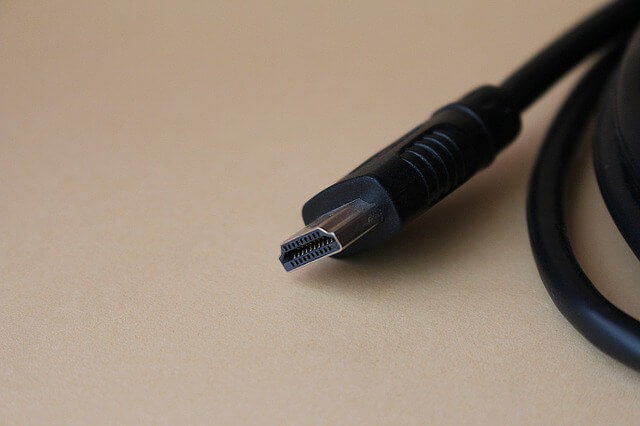Scanner machines are regarded among the most important pieces of office equipment in modern space. Just like printers, they are one of the to-haves in office space and are also evidently useful in other commercial settings. Here, we will take a look at some of the popular scanner brands in Nigeria today and how much their various scanner models sell.

HP Scanner Machine Price in Nigeria
- HP ScanJet Pro 2500 F1 Flatbed OCR Scanner – From N375,500
- HP SCANJET PRO 3500 F1 FLATBED SCANNER – From N335,500
- HP Scanjet 8270 Document Flatbed Scanner – From N479,500
- HP Scanjet Professional 1000 Mobile Scanner – From N302, 500
- HP Scanjet Enterprise Flow 7500 Auto Duplex/Auto ADF Document Scanner – From N1,205,500
- HP ScanJet Enterprise Flow 7000 S3 Sheet-feed Scanner – From N1,050,500
Brother Scanner Machine Price in Nigeria
- Brother ADS-2100E 2-Sided ADF Professional Color Desktop Scanner – From N303,030
- Brother ADS-2800W 2-Sided Professional Document Wireless Scanner – From N899,500
- Brother ADS-1100W Compact 2-Sided Document Scanner + Wireless – From N241,800
Canon Scanner Price in Nigeria
- Canon Canoscan Lide 300 Slim Color Image Scanner – From N136,990
- Canon CanoScan LiDE 220 Scanner – From N160, 000
- Canon CanoScan LiDE 120 Coloured Scanner – From N198,500
- Canon ImageFORMULA DR-F120 Document Scanner – From N199,700
- Canon Dr-f120 Imageformula Office Document Scanner – From N199,700
Epson Scanner Machine Price in Nigeria
- Epson V19 Perfection Scanner – From N105,000
Fujitsu Scanner Machine Price in Nigeria
- Fujitsu SP-1120 Image/Document Scanner – From N375,500
- Fujitsu Fi-7280 Flatbed Image / Document Scanner – From N2,710,500
- Fujitsu Fi-7030 Image/Document Scanner – From N705,500
- Fujitsu Fi-7160 Image/Document Scanner – From N1,422,500
- Fujitsu SP-1130 Image/Document Scanner – From N353,500
- Fujitsu Network Document Scanner N7100 – From N1,609,500
- Fujitsu Fi-7140 Image/Document Scanner – From N1,008,500
- Fujitsu Fi-7800 Image/Document Scanner – From N6,160,500
- Fujitsu ScanSnap IX1600 Image/Document Scanner – From N605,500
- Fujitsu Fi-800R Image / Document Scanner – From N975,650
- Fujitsu Fi-7160 Image/Document Scanner – From N1,422,500
- Fujitsu Fi-7280 Flatbed Image / Document Scanner – From N2,710,500
Xerox Scanner Machine Price in Nigeria
- Xerox Documate 6440 Scanner – From N500,000
- Xerox Documate 752 Scanner – From N2,000,000
- Xerox Documate 4830 Flatbed Scanner – From N1,561,500
PRICES LAST UPDATED: APRIL 27, 2024.
Things To Consider Before Purchasing A Scanner Machine
Scanners are regarded as one of the very important office equipment in recent times. They are very useful for small and large businesses. These machines vary in price, design, and mode of operation. With many brands already in the production of the machine, it has become even trickier to select one. Here are some factors to consider when you are looking to buy a scanner machine.
Consider the Kind you Need -Flatbed or Document Handler
The first thing you need to consider when buying a scanner is to consider the exact type of scanner you need. There are two main types – the Flatbed scanners, which have a glass plate and a lid, and the document handlers, which have a feeder mechanism that helps load the papers and sheets.
You need to consider what you are looking to use the scanner machine for and decide based on that. The good news is that the majority of scanners today have both capabilities.
Consider the Speed
Speed is always an important factor to consider, especially if you are looking to use the scanner for commercial purposes. Observe how many pages the scanner can handle per minute. Although faster scanner machines are generally more expensive, they are usually worth it, especially for commercial businesses.
Decide on a Simplex or Duplex
While some scanners can handle two side-scanning, some others cannot, and hence, require scanning the front and back pages separately. If you are looking to get a scanner for commercial purposes, you might be looking to get one that can print on both sides at once as they are usually faster and less stressful. Duplex, the two-sided scanners, are usually more expensive.
Multifunction
You also need to confirm which other functions the printer can perform. For instance, some also serve as printers and photocopiers. While it is always great to get a dedicated scanner as they are both more efficient. However, if you are considering space or you are looking to make maximum use of the scanner and printer combined, then you can go for ones that combine these functionalities.
Consider the Paper Size
This absolutely depends on what you would be scanning. You should consider the largest size the scanner can handle efficiently. There are various document sizes. You need to be sure the scanner can easily accommodate the paper size you will be working with, whether it is standard letter size, legal size, or larger sizes.
Consider Connectivity
Another factor to consider is connectivity. You need to consider if you require just one computer system to access the scanner or if you will need multiple computer systems to be linked to the central scanner. Once you conclude on this, you will need to go for a scanner that suits this setting.
Consider the Resolution
Scanners have different dots per inch (dpi). If you are looking to scan regular standard documents, you can be comfortable with the standard scanners with standard 600 dpi. If you want a higher resolution though, you might need to be more intentional about the dpi of the scanner you are going for.
Consider the Software Capabilities of the Scanner
There are some scanners that support a lot of software. Some of this software further helps the functionality and overall operation of the scanners. They also help the scanners save documents, and can even edit.