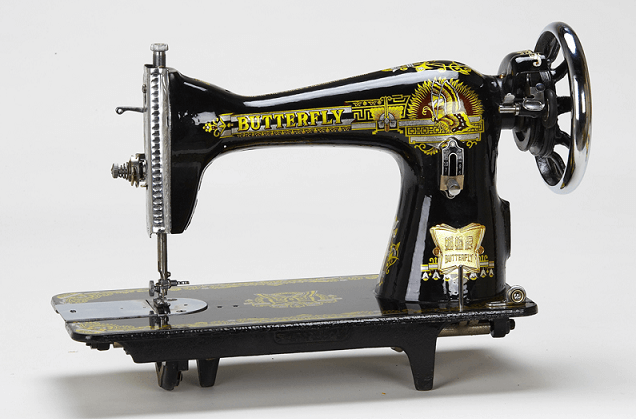Opay is a fintech company that was established in Nigeria a few years ago. Initially, it began as a ride hailing service before diversifying its services and finally switching to fintech. Today, one of the services Opay offers is POS services.
The company provides POS machines to Nigerians who, in turn, dispense cash to other Nigerians for small charges. Would like to be a part of the Nigerians providing these services? Then you need to procure an Opay POS machine. This post will show you the latest Opay POS machine prices in Nigeria along with other key pieces of information.

OPay POS Machine Prices in Nigeria
If you are planning to go into the Opay POS business, then you need to find out the cost of acquiring the company’s POS machines. We have some good news in this regard. Opay offers its POS machines at no cost to its customers.
Do you now see why many people prefer to work with Opay POS machines? You may decide to purchase your Opay POS machine from any of the online marketplaces. This may be necessary if you don’t have the wherewithal or the time to wait for the application process. In this case, we have surveyed the market to find out the latest Opay POS Machine prices in Nigeria to help you. Check the list below to find out their prices:
- Brand new Opay POS terminal: N54,000 – N60,000
- Opay Traditional POS: N55,000 – N62,000
- Opay MPOS (new): N20,000 – N25,000
- Android Opay POS machine: N70,000 – N73,000
PRICES LAST UPDATED: MARCH 7, 2023.
Note that these prices are subject to change depending on adjustments made by the company and other market forces. We will keep checking for the latest prices and update this post accordingly to keep you abreast of the information.
Eligibility Criteria to Apply for an Opay POS Machine in Nigeria
Opay POS machines have become very common all over the country. These machines help to make financial transactions easier. Would you like to become an Opay POS machine operator? If your answer to this question is yes, then there are a few things you need to know.
One such piece of information is the eligibility criteria to apply for an Opay POS machine in Nigeria. There are certain key requirements that you must satisfy before you can apply for an Opay POS machine in Nigeria. They include:
- You must own and operate an Opay account.
- Bank Verification Number (BVN).
- A bank account number.
- Valid means of identification. This could be any of national identity card, driver’s license, voter’s card, or international passport.
- Recent utility bill, mostly your electricity bill.
- A passport photograph.
- A picture showing the venue you want to use in operating the business.
- You must have a high volume of transactions on your bank statement.
Once you satisfy these criteria, you are ready to apply for your Opay POS machine. Check the next section for information on how to go about this process.
How to Apply for an Opay POS Machine in Nigeria
One of the main benefits of choosing Opay is that the application process for an Opay POS machine is quite straightforward. You can complete the application rapidly if you have satisfied the eligibility criteria. The steps below will show you how to apply for an Opay POS machine in Nigeria:
Step 1: Download Opay Business
Your first line of action is to download the Opay Business app. You can do this if you own a smartphone. If you are using an android device, go to Google PlayStore to download the app. Alternatively, you can visit the Apple Store if you use an iPhone. Once you are done downloading the app, install it and set up your account if you are using Opay for the first time. Simply tap on “Sign up” in the login page and follow the instructions to complete the process. When you are done, you can sign in as an active Opay user.
Step 2: Upgrade to KYC 3
Once you complete your sign-up process, Opay automatically places you on the KYC 1 level. On the other hand, you will be on KYC 2 if you already have an Opay account. The challenge is that you cannot apply for an Opay POS machine with KYC 1 or KYC 2. You need to upgrade to KYC 3 to become an Opay merchant. The steps below will guide you to upgrade to KYC 2 from KYC 1:
- Tap on the “Account” icon located at the bottom-right of the Opay app homepage.
- Tap on your name in the top-left corner of the “Me” page.
- Scroll down the list of options and tap on “Upgrade to KYC 2.”
- Provide the necessary details in the next page. The main information you will supply here is your BVN.
Once you complete these steps, Opay will upgrade your account to KYC 2. After this, you still have to upgrade your account to KYC 3. To do this, you need to provide certain documents including:
- Proof of address (either waste or utility bill that isn’t older than 3 months).
- Passport photograph.
- Valid means of identification.
After providing all of these pieces of information, you should follow these steps to upgrade your account to KYC 3:
- Go to the top-left of the “Me” page and tap on your name.
- Scroll down the list of options and tap on “Upgrade to KYC 3.”
- Provide your residential address in the next page.
- Upload your means of identification.
- Upload your utility bill.
- Upload a clear passport photograph.
- Tap on submit.
Now, you can wait for the account upgrade. The process will take between one and three working days. You should get a text message or email upon approval of your request.
Step 3: Switch to Merchant Profile
Once Opay approves your request and upgrades your account to KYC 3, it is time to switch to Merchant profile. Take these steps to make the switch:
- Log into your account.
- Tap on your name in the “Me” page.
- Select “Upgrade to Merchant.”
- Provide your business information then select “Next.”
- Tap on “Upgrade.”
- Wait for approval.
Step 4: Apply for the POS machine
When Opay upgrades your account profile to Merchant, you can now apply for the Opay POS machine. Here’s how to complete the application:
- Log into your account.
- Tap on “Merchant Apply.”
- Provide the necessary information.
- Upload your bank statement for the last 3 months.
- Upload your valid means of identification.
- Upload a picture showing your business venue.
- Tap on submit.
- Wait for approval.
Step 5: Pick your POS machine
Once your application is approved, you can pick up the POS machine. Simply visit any Opay office close to your location to pick up the machine.