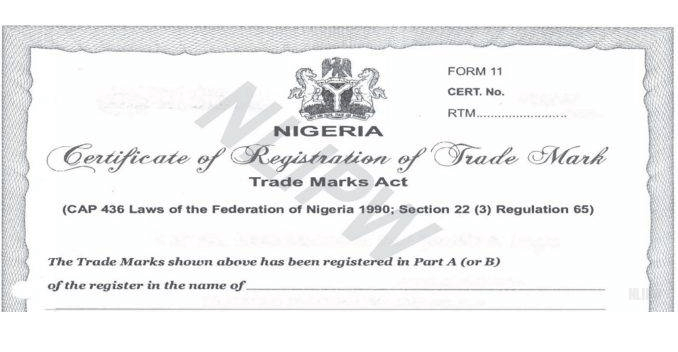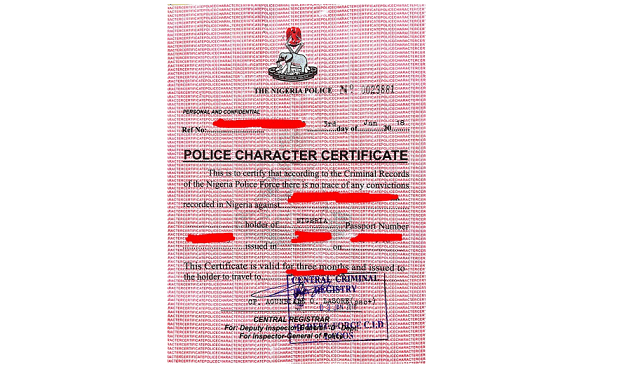MTN is arguably the largest mobile network service provider in Nigeria. The company has the highest number of subscribers according to reports by the NCC. Over the last few years, MTN has reviewed its data plans by adjusting the names and prices of existing plans and adding new plans.
One of the benefits of subscribing to any of the MTN data plans is that MTN has the widest coverage in the country. As such, you are almost sure that you will find MTN network anywhere you are. No wonder the company has the slogan, “Everywhere you go.”
Purchasing data in Nigeria is a major challenge for most people because of the high cost of data. MTN understands this challenge and has come up with plans for everybody regardless of their class in society. Overall, data plans from MTN are quite affordable when you consider the benefits that you will enjoy.

All MTN Data Plans, Prices & Codes
As we mentioned above, MTN has a variety of data plans. The company has split its data plans into different categories. These categories include daily, weekly, monthly, and yearly data plans. There are also social media bundles and night browsing plans to make life easy for their subscribers. We have helped you to collate all the major data plans provided by MTN in this post. The table below will show you the data plans, their prices, and the activation codes.
| MTN DATA PLANS | PRICES | DURATION | USSD SUBSCRIPTION CODES |
|---|---|---|---|
| HOURLY DATA PLANS | |||
| 2GB | N200 | 1 hour | 126 to 312 |
| 5GB | N500 | 1 hour | 127 to 312 |
| 10GB | N1,000 | 1 hour | 128 to 312 |
| DAILY DATA PLANS | |||
| 40MB | N50 | 1 day (24 hrs.). | 114 to 312 |
| 200MB | N60 | 1 day (24 hrs.). | 160 to 312 |
| 100MB | N100 | 1 day (24 hrs.). | 104 to 312 |
| 1GB | N300 | 1 day (24 hrs.). | 155 to 312 |
| 2GB | N500 | 2 days (48 hrs.). | 154 to 312 |
| 2.5GB | N500 | 2 days (48 hrs.). | Available on the MTN app. |
| 3GB | N700 | 2 days (48 hrs.). | Available on the MTN app. |
| 200MB | N200 | 3 days (72 hrs.). | 113 to 312 |
| 750MB | N300 | 3 days (72 hrs.). | MTN Pulse subscribers only: *406# |
| 6GB | N1,500 | 7 days (168 hrs.). | Available on the MTN app. |
| WEEKLY DATA PLANS | |||
| 450MB | N120 | 1 wk(7 days) | 161 to 312 |
| 750MB | N500 | 1 wk(7 days) | 142 to 312 |
| 750MB+ 1GB for YouTube | N500 | 2 wks(14 days) | 103 to 312 |
| 750MB+ 1Hr YouTube Daily | N500 | 1 wk(7 days) | 750 to 312 |
| 1GB + 1GB for YouTube. | N500 | 1 wk (7 days). | 142 to 312 |
| 6GB | N1,500 | 1 wk (7 days). | 143 to 312 |
| 7GB | N1,800 | 1 wk (7 days). | Available on the MTN app. |
| MONTHLY DATA PLANS (30 DAYS) | |||
| 1.5GB + 2GB for YouTube | N1,000 | 1 month (30 days). | 106 to 312 |
| 2GB + 600MB for YouTube Weekly. | N1.200 | 1 month (30 days). | 130 to 312 |
| 3GB + 4GB for YouTube. | N1,500 | 1 month (30 days). | 131 to 312 |
| 4.5GB + 4GB for YouTube. | N2,000 | 1 month (30 days). | 110 to 312 |
| 6GB + 4GB for YouTube. | N2,500 | 1 month (30 days). | 147 to 312 |
| 10GB + 4GB for YouTube. | N3,000 | 1 month (30 days). | 148 to 312 |
| 15GB (500MB daily) | N3,000 | 1 month (30 days) | 162 to 312 |
| 12GB + 4GB for YouTube. | N3,500 | 1 month (30 days). | 107 to 312 |
| 20GB + 4GB for YouTube. | N5,000 | 1 month (30 days). | 116 to 312 |
| 25GB | N6,000 | 1 month (30 days). | 163 to 312 |
| 45GB (1.5GB daily) | N6,000 | 1 month (30 days). | 153 to 312 |
| 40GB | N10,000 | 1 month (30 days). | 117 to 312 |
| 75GB | N15,000 | 1 month (30 days). | 150 to 312 |
| 120GB | N20,000 | 1 month (30 days). | 149 to 312 |
| 200GB | N30,000 | 1 month (30 days). | 111 to 312 |
| MONTHLY DATA PLANS (60, 90, & 180 DAYS) | |||
| 30GB | N8,000 | 2 months (60 days). | 119 to 312 |
| 100GB | N20,000 | 2 months (60 days). | 118 to 312 |
| 160GB | N30,000 | 2 months (60 days). | 138 to 312 |
| 400GB | N50,000 | 3 months (90 days). | 133 to 312 |
| 600GB | N75,000 | 3 months (90 days). | 134 to 312 |
| 800GB | N90,000 | 6 months (180 days). | 115 to 312 |
| YEARLY DATA PLANS | |||
| 1TB | N100,000 | 1 year (365 days) | 135 to 312 |
| 2.5TB | N250,000 | 1 year (365 days) | 136 to 312 |
| 4.5TB | N450,000 | 1 year (365 days) | 137 to 312 |
How to Activate Internet Browsing on Your MTN Line
Do you have a new MTN SIM or a new phone and you just inserted your MTN SIM but you cannot access the internet? It might be because you have not properly activated your MTN SIM to browse on your device. Note that you can make use of the MTN network to access the internet on any internet-enabled mobile device. Also, you can make use of an internet router or internet modem to connect to the internet via MTN.
Usually, your smartphone should activate browsing once you insert your MTN SIM. You will first get a message from MTN that provides the recommended internet settings. Simply, save this message and your device will install the settings automatically. What if you don’t get the message?
Not to worry, you can get it manually from MTN by texting SETTINGS to 3888 on your device. After you do, MTN will reply with the required settings and you can save and install them. If you prefer to activate internet browsing manually, it is possible. Check the settings below:
Account name: MTN GPRS
Access point name (APN): web.gprs.mtnnigeria.net
IP Address: 10.199.212.2
Port: 8080 (for HTML) or 9201 (for WAP)
Username: web
Password: web
Note that you should always configure Port as “8080” except if your device only supports “WAP.” Usually, when you purchase your browsing device (smartphone, tablet, router, or modem) from any of the MTN service centres, they come preconfigured.
You can purchase a 3.5G FastLink MTN USB modem for about N5,000 from any of the MTN service centres. This device is compatible with GPRS/EDGE/3G as well. One of the benefits of purchasing this device is that you will enjoy an amount of free data from MTN for the first 6 months of use.
Another device that you can use to access the internet from MTN is the portable Wi-Fi router. This device comes in handy if you need to share the internet with more than one device at a time. You can share your internet with about five devices with the router as long as they are within a 10-meter range. MTN calls this device the MTN Mi-Fi and you can purchase one for N21,000. It comes with 3GB of free data upon your first subscription. You can activate browsing on this device by texting MIFI to 131.
PRICES LAST UPDATED: AUGUST 16, 2023.